LinkedIn Showcase Pages: Using LinkedIn for Small Business Marketing ~ Get Your Questions Answered!
April 30, 2014

Get the answers! Should you create a LinkedIn Showcase Page?
By Maureen McCabe
LinkedIn Showcase Pages were announced in November 2013 as a way for businesses on LinkedIn to focus on their brands or products. LinkedIn users can now follow a single Showcase Page without having to follow your overall Company Page, which is great if you have specific services or products that are only relevant to a particular segment of your potential customer base.
For example, if you own a clothing store that offers men’s, women’s and children’s clothing, you can develop separate Showcase Pages that show relevant content for each category. Users without kids won’t have to see your back-to-school clothing sale, and men won’t have to see to your latest blog post about women’s summer dresses. You will be able to keep all the content you publish relevant for each of your different target audiences.
What’s the Difference between Company Pages and Showcase Pages?
- LinkedIn Showcase Pages feature a larger header image than Company Pages.
- The layout of a Showcase Page is made up of two columns instead of one main section for content.
- Unlike Company Pages, there is no way to list available careers on the page.
- You can create up to 10 Showcase pages to highlight your products vs. only one company page.
- You can view individual analytics for each of your Showcase Pages, separate from the main Company Page via LinkedIn’s integrated analytics tool. You can track the performance of individual posts and see how users are engaging with them, learn more about your follower demographics and discover how many people your content is reaching.
- You can use automated social media tools like HootSuite to post directly to Company Pages but not to Showcase Pages. However, this feature may become available in the future.
Does it Make Sense for Your Small Business to Create a Showcase Page?
There are a few reasons why you might create Showcase Pages to enhance your Company Page:
Multiple Locations
As LinkedIn only allows you to create one Company Page for your business, you could create a separate Showcase Page for each of your locations, so you can tailor content that is specific to the events, sales or products available at each store — making the content more relevant to the page’s followers.
Different Buyer Personas
As I noted in the example above, your business might serve several different target demographics. Showcase Pages can be used to bring more relevant and effective content to your audiences.
Promotions & Campaigns
You might also use a LinkedIn Showcase Page to promote a specific sale, contest or campaign, and use that page to post content applicable to that promotion.
Products & Services
Perhaps most importantly, LinkedIn has recently removed the Products/Services tab on Company Pages. While you could once list your products and services on your page, and have users review them, this feature became unavailable on April 14, 2014. Showcase Pages offer a potential spot for you to feature your products once again.
Unfortunately, this leaves users with no option for a customer to write a review on your Company or Showcase Page. Hopefully LinkedIn will soon add this feature. (I had many of them on my LinkedIn Company Page Services tabs!) I’ve actually emailed LinkedIn about adding this feature. If you do too, they might be overwhelmed with user requests and add a review feature back in!
How to Create Your LinkedIn Showcase Page
Ready to make your first Showcase Page? Start by visiting your LinkedIn Company Page. You can create up to 10 different Showcase Pages.
Under the “Edit” menu in the top right-hand corner, click on “Create a Showcase Page.”
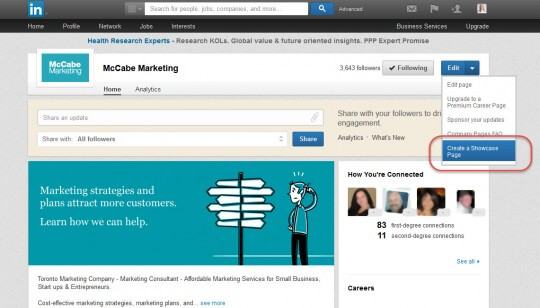
Give your page a name, and decide on who will be the administrator of the page (yourself or another employee).
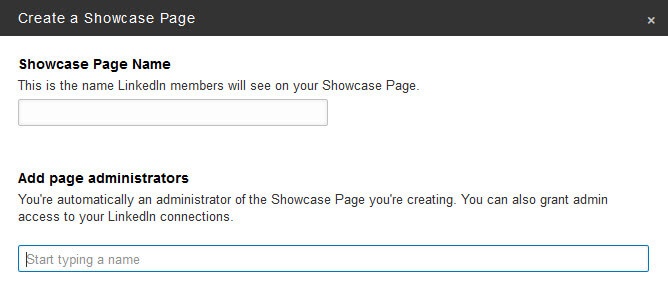
Enter any information about your product, service or business as you would with a Company Page.
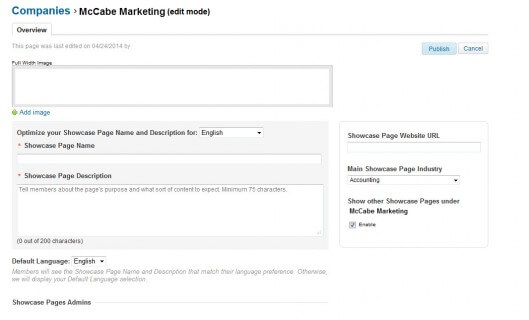
Now you’re ready to start posting content that is tailored for this page and its audience!
LinkedIn Showcase Page Challenges
Similar to the challenges of getting more people to follow your LinkedIn Company Page, you will have to get users to actually follow the Showcase Pages they are interested in. So if you’re having trouble amassing a follower base on your main Company Page, it won’t be easy to get your audience to follow a Showcase Page too.
As well, Showcase Pages are meant to be actively managed and updated regularly with fresh content, unlike Company Pages, which are more static. If you can’t find the time to post updates to your Company Page often, a Showcase Page may not be the right choice for your LinkedIn marketing strategy.
Check out my other blogs related to LinkedIn and social media marketing:
LinkedIn: Learn eight ways to generate more sales leads for Canadian small business owners.
Marketing Companies Toronto | Marketing Agency Toronto
- Marketing Services
- What We Do
- 10-hour Starter Package
- Marketing Strategy
- Marketing Plan
- Attract & Keep Customers
- Website Marketing
- Promotional Marketing & Ads
- Online Video Marketing
- Branding
- Marketing Materials
- Marketing Tools
- Why Choose Us
- Maureen McCabe, Small Business Marketing Consultant
- Small business marketing Toronto
- Help You Grow
- Video Gallery
- Marketing Fees
 Free Consultation
Free Consultation Marketing Check-up
Marketing Check-up Free Marketing Report
Free Marketing Report Free SEO Template
Free SEO Template Make An Inquiry
Make An Inquiry



