How to Get Visitors to Stay Longer on Your Website. Five Fundamental Tips for “Staying Power”!
February 28, 2013
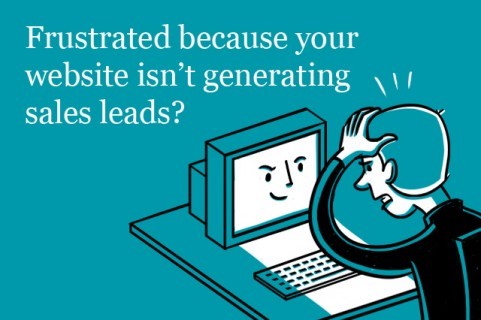
How many seconds does it take for you to decide whether to stay or leave a website – never to return again?
By Maureen McCabe
Today I was called by a Toronto small business owner who was frustrated much like the man in the above image. His redesigned website had launched three months earlier and the number of leads and online sales had not increased.
I felt sorry for him after looking at his site. The navigation was fundamentally flawed, it was visually unattractive, there were no headlines or sub-headline “commands” to help Google index each page, and my list continued! A good web developer is not someone who just writes code. You expect them to guide and advise you but all too often they do not. This blog is the first in a series about “websites”. Learn five fundamental tips to help your small business maximize your online presence.
You must have a marketing website strategy and plan when developing any site – new, redesigned or refreshed to minimize the bounce rate – people who evacuate your site within seconds, never to return again.
1. Visual Appeal and Navigation
Like you, people will leave a website in less than one second(*) if it is not visually or aesthetically appealing. They may know nothing about graphic design but there is an instinctive reaction. Your website developer must have a graphic artist on the team to provide this important element which is fundamental to a good design and user experience.
Your website should be easy to use which means the navigation is logical to the user and there are main tabs or headings with sub-pages below. There should be only one main navigation located at either the top or left side of the page and one in the footer.
(*) Source: Carleton University, Ottawa
2. Homepage Key Messages
Now that they have stayed on your website for over one second, you have about five seconds to grab their attention. Did you know that 80% of people are doing research when they visit a website for the first time?
Your messages must immediately communicate the visitors’ needs, wants, dreams, or provide immediate benefits. For example, if they were looking for “marketing companies Toronto” the visitor is likely expecting information about marketing services that can help grow their business.
Do not make your messages all about you, for example we provide superior service, our team of experienced professionals. To learn more about how to write a compelling homepage content that resonates with your visitors, read my blog about needs-based content (copy) writing.
3. Contact Information
Unless you don’t want prospective customers or customers to contact you hide your phone number and email address.
Put your phone numbers (local and toll-free) in the top right hand corner of the site or somewhere in the top navigation area. You want this information displayed on every page of your site and save the visitor one extra step – to click on the Contact Us page.
I talked about this key tip when I was interviewed by Patti Lovett-Reid on CTV and blogged about the experience.
The only notable exception to the McCabe Marketing phone number rule would be for an e-commerce site where you want to encourage self-service. However, a phone number must be listed on the “Contact Us” page – there are no excusable exceptions!
4. About You!
The third most visited page on a website is the “About” page. This is the appropriate page to talk about your business (not the homepage as previously mentioned in tip 2).
When you visit a site you likely land on visit the homepage first and then view the services/product page(s). Before you contact the company for a free consultation, price quotation, or buy their product you want to know about the company. Sites that have an About page are perceived as more trustworthy.
Your About page should answer these four questions.
- Who are you?
- How long have you been in business?
- Who owns and operates the company?
- What are your values?
Idea 1: If you are a small business include a short profile of owner and perhaps some key staff members. A photo of the business owners and/or staff personalizes the business and your website.
Idea 2: Provide a hyperlink to your LinkedIn personal profile and company page as per my examples!
5. Trust and Credibility
There is a great debate as to the merit of testimonials on a website as only glowing ones are provided. There is significant credibility when the reviewer’s full name, job title, and company are noted. However, this is often not possible or advisable due to competitive reasons. The following are alternatives:
- Susan, Retired School Teacher (this personalizes the testimonial)
- Bob, Owner of a Toronto Plumbing Company (the type of business lends increased credibility)
- Helen, Toronto (it’s better than listing only the person’s first name)
- Harry, Home Owner (I think you get the idea!)
The business owner who contacted me today did not have an About page. There was no phone number or email address. He expected you to complete a long form with multiple mandatory fields to contact him. I can appreciate that he was frustrated that the site wasn’t generating new sales leads but I wasn’t surprised. After our phone consultation and reading this blog, he said that he wished he had hired me for “guidance before he blew a wad of money on his redesigned site”.
If you have the budget you should hire a consultant for project managing your website. A skilled consultant can assess the skill of the web developer and graphic designer, and project manage the entire team including the writer and person (or SEO company) that will do the keyword research. If you would like to learn more, please read my guest blog 5 Must-know Tips for a Lead Generating Website.
Should you be feeling overwhelmed by these tips or would like to learn more about the “Ins and Outs” of planning and developing your new, redesigned, or refreshed website, please contact me now for a free website consultation and analysis of your site.
Marketing Companies Toronto | Marketing Agency Toronto
- Marketing Services
- What We Do
- 10-hour Starter Package
- Marketing Strategy
- Marketing Plan
- Attract & Keep Customers
- Website Marketing
- Promotional Marketing & Ads
- Online Video Marketing
- Branding
- Marketing Materials
- Marketing Tools
- Why Choose Us
- Maureen McCabe, Small Business Marketing Consultant
- Small business marketing Toronto
- Help You Grow
- Video Gallery
- Marketing Fees
 Free Consultation
Free Consultation Marketing Check-up
Marketing Check-up Free Marketing Report
Free Marketing Report Free SEO Template
Free SEO Template Make An Inquiry
Make An Inquiry



